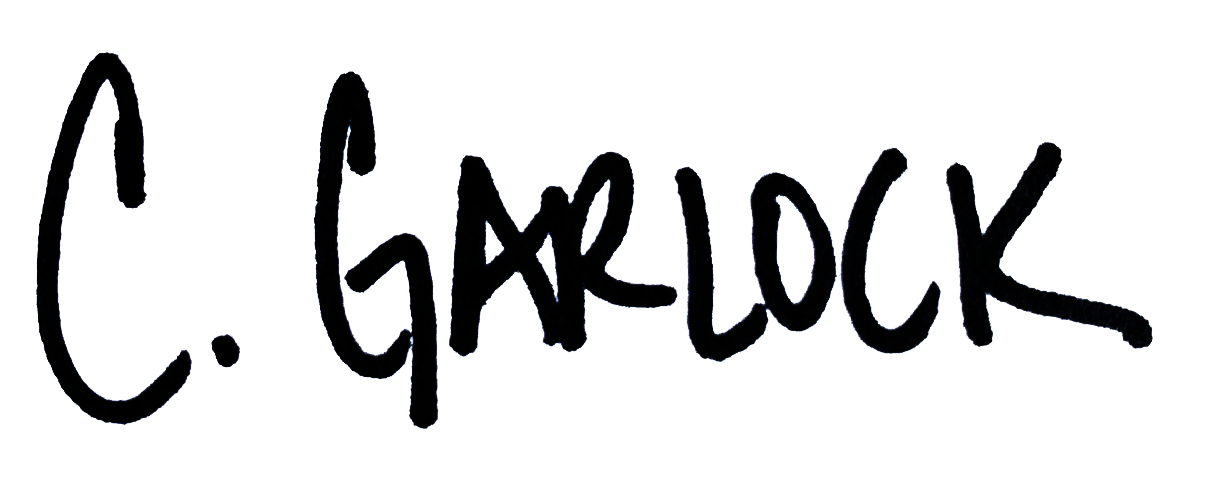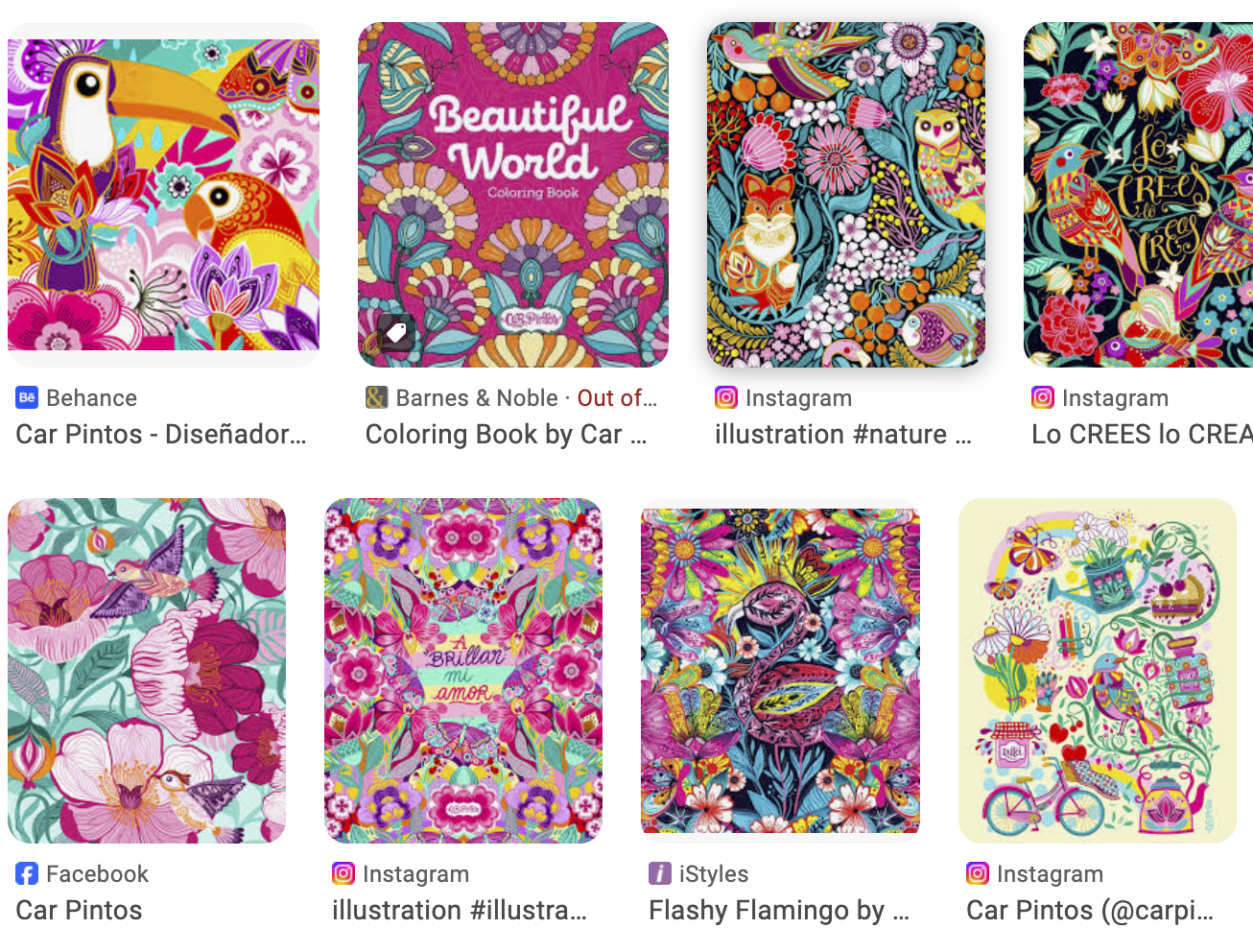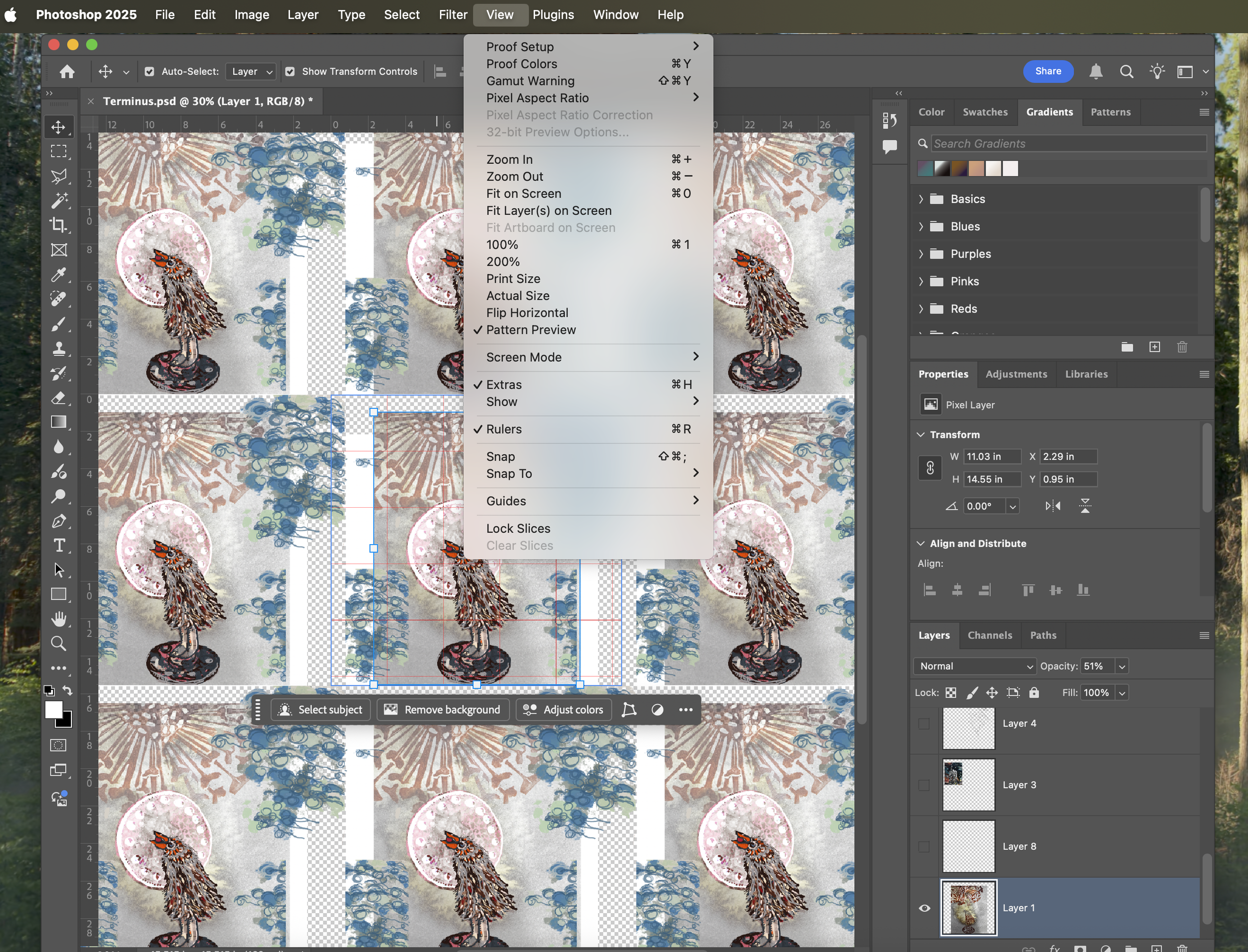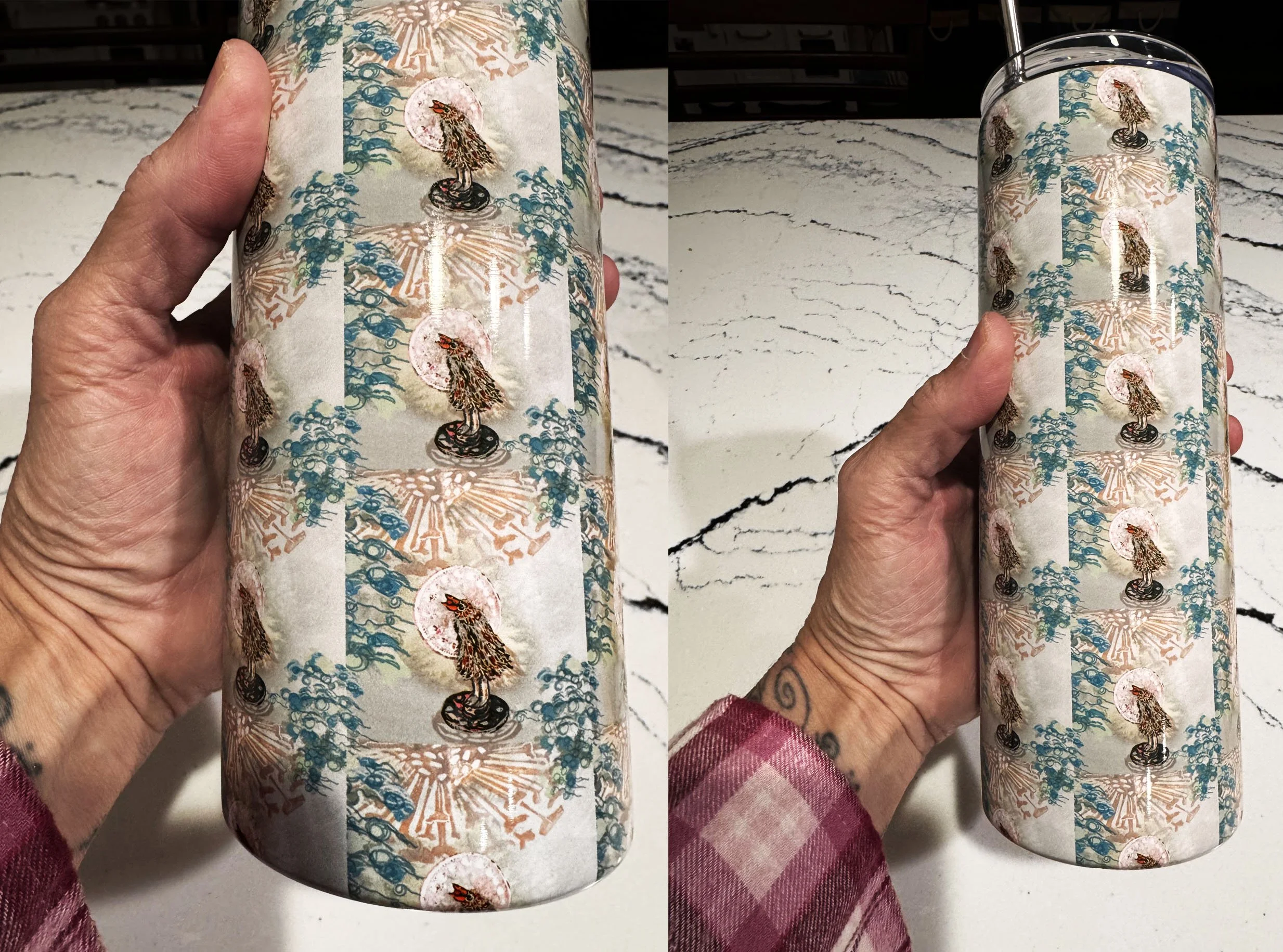Art 103A-creating a pattern
Creation of Pattern Design Used for a Product
For my Art 103A class, students are being asked to create a pattern design using Procreae (or another drawing app) and possibly Photoshop, but not required. By now, they can tell that technology is so vast and rapidly changing, so the best skills they can learn is adaptability and innovation. Don't give up and keep learning!
They have to create their own blog post showing their process, learning and product. This is my post using the same learning prompts that I gave them.
First they needed to think of patterns and find an artist that inspires them. They also needed to research what product company they might use and what they might like to make. I like to use https://www.contrado.com/.
An artist that inspires me is Car Pintos. I love how she merges elements of nature, using her own photos to trace elements into patterns of hope. I ended up signing up for one of her classes on Domestika and had a blast learning from her.
Google Search - Screen Shot: Car Pintos
Perplexity AI Prompt “Write a brief paragraph about Car Pintos”: Car Pintos is an Argentine designer, illustrator, and artist known for vibrant, nature-inspired pattern design applied across products like fabrics, wallpaper, tableware, stationery, and books, including the popular Happy Place coloring book series. Trained in graphic design and active as a teacher, Pintos builds organic, color-rich motifs featuring florals, birds, and butterflies, translating them into repeat patterns for consumer brands and creative courses. Based near the Mar Chiquita Biosphere Reserve, her work reflects a close engagement with natural environments and has been licensed internationally for collaborations with household-name companies.
Assignment Prompt: Decide on what your main element will be and then what you smaller elements will look like. What is your theme? Are you going to take something you already designed or start over? At this time, too, decide on your color palette. In Discussion 5, Creating color palettes, I will walk you through how to find inspiration through photos. Who are the artists that are influencing you on this project?
At the time that I was writing the prompts, I was working on art material for “Road to Terminus” series at the Reno Tahoe International Art Show, so I just continued with this theme for this assignment. In an earlier project, we carved stamps which could easily be printed into a pattern “old school” right? I did take the main element (a raven character) and decided that would be my focal point. I also wanted all the colors and secondary elements of design to come from one of my paintings in the “Road to Terminus” series:
Candace Garlock: Destination Terminus Acrylic Painting and Ceramic Buttons 3 feet by 4 feet 2024
Candace Garlock: Original Stamp Project for Art 103A
Assignment Prompt 5: Create your blog post writing about your journey into this design process. Include video, photos, writing from conceptual stages, color palette, sketches, fine tuning the design, etc.
For me, the journey towards a final product was interesting given that I don’t really use Procreate that much for drawing (I prefer to draw in the traditional manner in my sketchbook.) I did find the app to be useful with layering and playing with possibilities of color and brush styles. It’s a powerful app and I can see why people use it for designing. It’s fairly easy to learn, too. Procreate has free tutorials for beginners which is helpful. While developing my initial design, I did capture “Command-Shift-5” video clips that documented the process. I merged the video clips in Imovie.- which came with my Mac.
a video of captured screen shots showing the artistic process of developing elements for a pattern.
The steps I took in Procreate:
First, I needed to create a new canvas using the square format (needed in order to design a pattern.) I had already found my color palettes, but looked for another one, taking colors from the painting I was using as a source. I then created a couple layers, knowing that each element I was going to design needed to be separate layers. For the first layer, I imported the original image I was going to trace from. I decreased its opacity to 50%, then on the layer above it, I started to trace, playing first with different brushes (I like the pen set). Once the tracing in black was done, I created another layer to start to color in spaces. I also created a layer to “house” my resource image of the painting so I could use it as a reference to draw abstracted clouds. The most important skill I learned from this part of the project was making sure to keep every element and drawings in different layers.
Creating the Pattern: Procreate has a tutorial where you can just create the pattern using that app, but I decided to learn how to create a pattern in Photoshop, which I did have to find the directions on how to do it. I played a bit with the pattern, moving elements and resizing some of the layers.
Using “Preview Pattern” under “View” to help visualize a pattern that I would like to use on a product.
I then went to my favorite online store, Contrado, and followed the instructions to upload my pattern onto a travel tumbler. I ordered it and it came in less than a week. Super stoked!!!
Final Product - pattern printed on a tumbler travel mug.